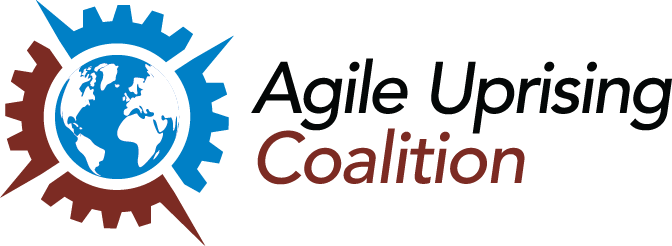The main issue here could be that google hangouts might not like multiple logins of the same account on the same hangout… I’ve done this like how @andycleff suggested, but we made “fake” google accounts for certain conference rooms or camera machines so that they were logged on not as an actual person, but as the device or room. Every morning, the first person in, would just set up the camera and login for the day.
Another solution… move the Kanban board to electronic… like Trello (or Jira, VersionOne, Rally, etc, etc etc) and reduce one of those cameras.
Another solution… don’t point a camera at the room, but have everyone in a “virtual room” all the time at their desk by being on a hangout with their own machine. The best way to reduce distance with remote peers is have everyone using the tools in the same way even if they are in the same room (video at least, audio should be one authority or you’ll get a wicked echo/feedback loop).