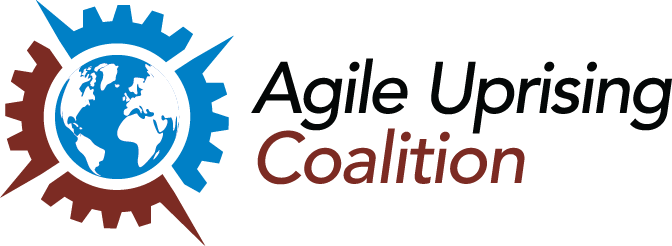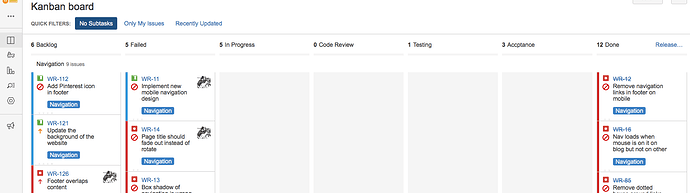JIRA tips trick, tools, cheats, shortcuts, best practices, worst practices…
Jira
I recommend checking out http://codegeist.devpost.com/submissions for new JIRA add-ons.
Interesting new add-ons I’ve found are:
- Adaptavist ScriptRunner for JIRA Cloud
- Release board for JIRA
- …and I even created one myself! Definition of Done
I actually have become a JIRA ninja. I created a workflow where myself and the other developers never need to touch a ticket in JIRA and can move them along via Git. It allows the Product people and managers to stay in JIRA, run their reports and write their tickets, while developers can do everything they need to in Git and not have to worry about constantly updating the state of their ticket.
I have some of it detailed in this repository.
In a nutshell:
-
When a developer makes a branch for their ticket, it automatically moves the ticket from
BacklogorFailedtoIn Progress. -
When the developer makes a commit, they can close subtasks and log time via commit messages.
-
When a developer submits a pull request, it automatically moves the ticket to
Code Review. -
When a second developer approves the code review and merges the branch, it automatically moves the ticket to
Testing. -
When a ticket is moved to Testing, Jenkins will comment on the ticket with the build number it can be verified in and a link to the build.
Using JIRA well requires a solid (honest) understanding of your processes as a team. It’s simply a tool to complement your processes and can quickly become an impediment when teams try to tailor their processes for the tool.
With so many options to customize, it’s hard to list any tips and tricks without knowing the context of your setup and challenges.