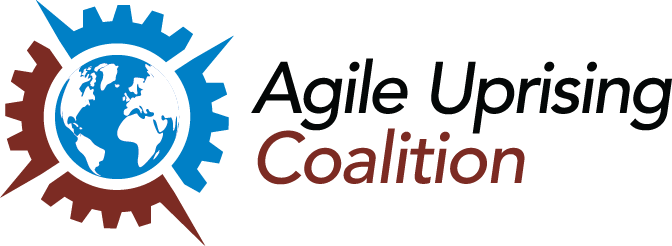I am curious whether anyone organised a sprint planning session with a distributed team and could share his experience and suggestions. Could you also recommend a good online tool for a planning poker?
Remote sprint planning experience
Obviously virtual planning is a different dynamic than in-person. Lots of different variables to contend with, the largest being combating disengagement and multitasking. Not just for planning, but any distributed agile event is immensely improved with the use of video presence. When we record our podcasts or have board meetings, we always have the video running because of the value in non-verbal communication. Seeing the eyes of the person you are interacting with is huge. There are many tools you can buy to experiment with (sococo/skype/Slack/GoToMeeting/Zoom to name a few), but the best tool is a skilled facilitator. I dont think a tool will replace a human that can facilitate any time soon. (I am fighting the urge to say a tool will never do this, but machine learning and AI is doing shit every day that astounds me…)
As for planning poker tool, https://www.planningpoker.com/ is what my teams use. Its free and does what its meant to do. As a side note, if you want to hear about the emergence of planning poker from the person that invented it, check out our interview with James Grenning 
I am curious to hear the thoughts of others, I know @mkilby is much more experienced in this space than I am, hope he chimes in 
Ryan, thanks for the heads up. Hard to keep up with all the info streams these days.
Regarding sprint planning online, I’ll give the classic consultant answer: “it depends” 
Now… a real answer. Most people worry about tools and disengagement. Yes, online is different, but we can get tangled up with tools and disengagement in our co-located teams as well. For online, we just have to develop our online senses and “turn them up to 11”. Seriously, everything needs to be amplified online.
If small teams work well in general, smaller teams are better online. If you are planning with 4-6 people, they are less likely to be distracted than if you are planning online with 7+ people.
If you need facilitation in your meeting, you need better facilitation in an online meeting.
If people are getting distracted in meetings, then maybe you make the meetings optional (seriously). Amplify their choice.
If you want them to stay engaged, let them build the agenda. (another form of amplifying choice)
When i first came on board to my current employer, I met 1-1 with all team members and asked them what was their biggest pain point. The overwhelming answer: meetings that ran too long. So I used the techniques above to run quick. efficient meetings (e.g., backlog refinement when from 2 hours to 45min) and in some cases we made meetings optional and canceled them if no one saw a need. But if one team member asked for it, they got it.
Hope that helps.
To be honest, I didn’t find organizing a sprint planning with a distributed team that much harder than with an in person team. It was everything outside of sprint planning that was difficult with a distributed team. The main challenges with sprint planning are applicable to both online and in person: keeping the discussions on topic, making sure the quiet folks get a chance to speak, keeping conversation civil, ending on time, etc.
I didn’t use any special tools. Our retrospectives were done in a document that everyone could see via screen sharing. Movement on the JIRA board was also done with screen sharing so everyone could see exactly what change was being made. Planning poker was done with chat.
My experience with a distributed team was probably a lot easier than most people though. We met in person 1-2 times a quarter and the people on the team meshed quite well. That helped keep everyone focused during the meeting. We often ended meetings early if we didn’t need the extra time.
Thank you for your suggestions and tips. They were really helpful. The session took place last week so I’d like to share my experience 
You have to know that it was the first sprint planning session for this project team. In this particular case, we have had a couple of months of preparation time when team members interacted with each other in different activities. This session thou was the first when we worked as a whole team. I believe that at the beginning it’s especially important people are clear regarding expectations, agree on ground rules, and have common understanding of the process. On one hand, not to much information, on the other, enough for the team to feel comfortable.
I asked our BA (proxy PO) to support me during the session and we shared responsibilities in terms of screen sharing and guiding the team through the user stories.
The day before the session I send a short preparation email to the team about expectations of the session. I also included links to all materials the team might find useful.
Last but not least, the first 40 minutes of the sprint planning session were spent to explain session expectations in more detail, answer questions, and discuss how we would work during the session (including planitpoker.com and a short warm up exercise).
Knowing all above the team could focus on substantive discussion and planning.
A few people I spoke to after the session shared a very positive feedback and I hope to get more comments during our first retrospective.
Tools we used:
- video communication tool so we could see each other as well as share the screen
- chat for a quick 1-to-1 conversations and when someone wanted to share a link on a group chat
- planITpoker.com for story point estimation
- Jira (which crashed in the beginning of the session so we had to use spreadsheet instead to log sub-tasks
 , all sub-tasks where transitioned to Jira once it was up again)
, all sub-tasks where transitioned to Jira once it was up again)
One thing that I noticed while preparing to the session was different understanding of Scrum among team members. I was really happy I spent time in advance talking to people about their previous experience with agile and scrum ceremonies. It really helped me to identify knowledge gaps and prepare individuals to a different approach than they were used to 
I did this for years! Now lucky enough to not have to but we used video conferencing and jira mainly. If we had to estimate we used during SP planningpoker.com
Hey,
I’ve been coaching multiple remote teams for years now and I can say that it’s real challenge.
We’ve started using Scrumile (https://www.scrumile.com), Me and my teams love it.
It has many many useful features for remote agile teams like:
- online retrospectives
- online groomings
- online stand ups
- online team surveys
- online kudo box
- and many many more
- it’s integrated with JIRA which is a big plus for us.
Agree with the people above: although you might be lacking some communication cues in online meetings, with the current technology much of that can be alleviated. It will never be as engaging as an offline meeting, but with the right attitude a good online planning session can be much more effective than a mediocre offline session.
I have a blog post about this. In short, you always want to think about your online meeting as if they were offline. Also, in addition to things mentioned above I found it much easier to facilitate online when there’s some analog of a whiteboard. I’m using Google Drawings for that.
As for the planning sessions specifically, one of my colleagues came up with a pretty neat idea how to keep people engaged and at the same time preserve a pull dynamic. What he does is this: he uses a Magic Estimation board to let the team estimate but with a discussion around it. He also gives each person a number of dots and they are supposed to drag these dots onto the items they intend to work on during the sprint. I’ve seen it work and it looked quite nice and lively. I’ve created a template for that in my online facilitation toolkit. You can check it out here.
Zoom or Google Hangout are two tools which, in my opinion, offer the best possible video-conferencing fidelity. I’d want full duplex audio and video in any Sprint Planning event which includes remote members, and the ability to share screens and chat.
I’d not recommend Planning Poker. If estimation is necessary in your context, I’d recommend simple ‘fist of five’. Everyone can simply show numbers 0 through 5 on their webcam.
Also, I find shorter meetings more effective. I believe most people find remote meetings exhausting – so keep it short or perhaps divide the Sprint Planning event into segments so people don’t have to remain mentally attentive to their screens for long periods.