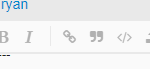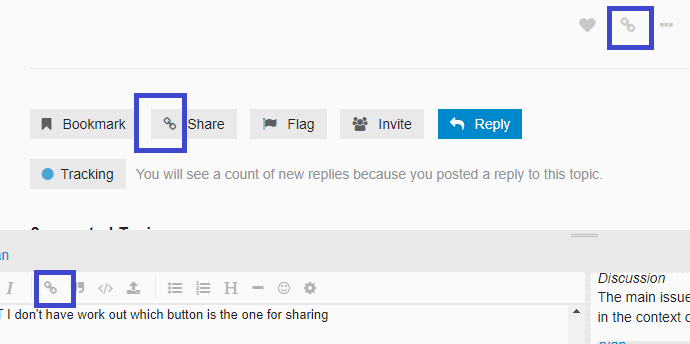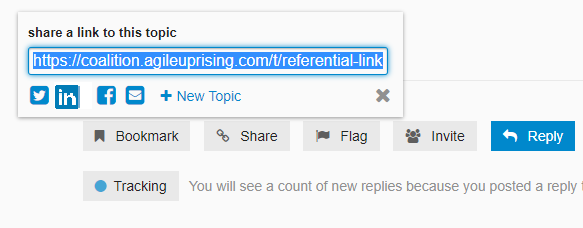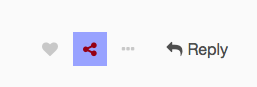Hi Ryan,
I’m going to apologise for being a pain in the ass. I am guilty of not communicating clearly here.
I haven’t prefaced my ‘request’ with an acknowledgement that these are only requests. Truthfully, I expected them to go on a backlog and maybe get picked up at in the future. I know they aren’t Must Have/Important/Urgent Items. I’m just throwing them into the mix
I understand that Agile Uprising is a passion project for members and that it is done as a donation of time. So if you are too busy, that is fair enough.
If I can help, I am quite happy to contribute. I’m a UI/UX Engineer (web developer or any other useless title you wish to give it) and am comfortable with Ember. I prefer Angular, but know how the whole thing works. I also understand if the site is hosted and stored on a private repository and therefore can’t contribute (so a ‘Thank you, no thank you’ will not offend in the least).
The LinkedIn request is more about quality of life and saving me a personal step (yes, I’m being lazy) and making it easier to share articles without having to leave the site. I absolutely understand this will involve adding an OAuth2 link to Linked In and this will not be a “simple” as it looks. There is probably an library for Ember, but yes this is bigger than it looks.
I really appreciate the site and the podcast. Anything I suggest is with gratefulness and humility. I am already sharing the site through the existing mechanisms, both at post and reply levels. I promise not to keep banging on this drum for worrying I’m going to drive you insane with inane requests.
To aid the communication side of things, let me “write” a couple of user stories for the ‘features’.
Card 1
AS A User
I WANT the share button to be a different button from the link button
SO THAT I don’t have work out which button is the one for sharing
Discussion
The main issue here is the overloaded meaning of the “chain” icon for users.  generally is used in the context of inserting a link to another place. In fact we use it in the editor with AU. Such as:
generally is used in the context of inserting a link to another place. In fact we use it in the editor with AU. Such as:
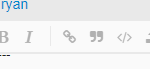
The problem is that when you use the one icon for multiple purposes within the same context, cognitive load (friction) for the user is increased. I can see it here on the page I’m working on. As below:
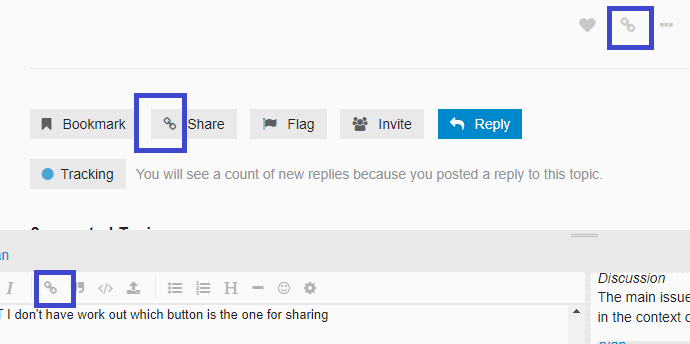
Given that the site uses Font Awesome to display icons. It might be worth considering replacing the share icons with fa-share-alt  .
.
AC
Existing share icons on the site are replaced with fa-share-alt or other appropriate share icon.
Card 2
As A User
I WANT to be able to share to LinkedIn directly (in addition to Facebook/Twitter)
SO THAT I don’t have to leave the site to add links to my LinkedIn Network
Discussion
To be clear what I’m asing for is this:
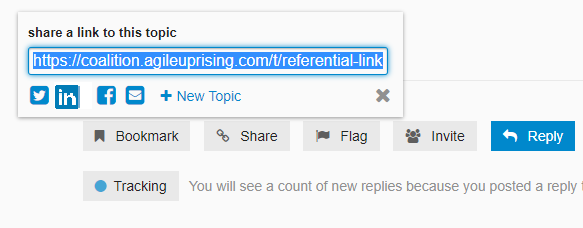
Yes, forgive the look. I did this on the train with paint. (MVP ++)
I know this requires a few things. The link for the API from linked in is https://developer.linkedin.com/docs/rest-api There is also the need for API keys and hitting an endpoint and other things. So this one isn’t the easiest
AC
An extra button next to facebook share button for linked in
Similar functionality to the Facebook/Twitter links
The user doesn’t have to leave Agile Uprising site
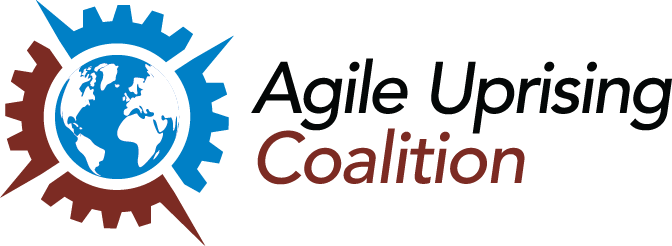
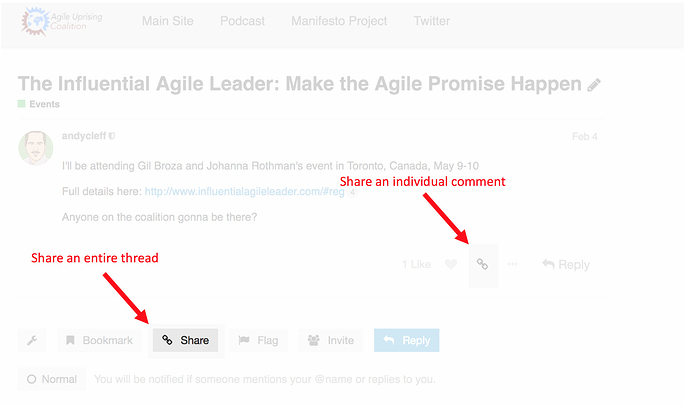
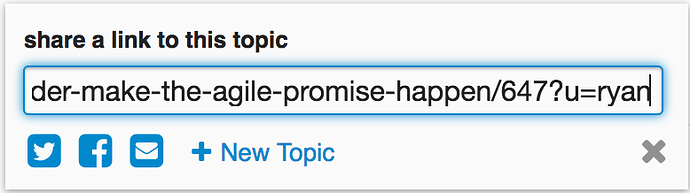
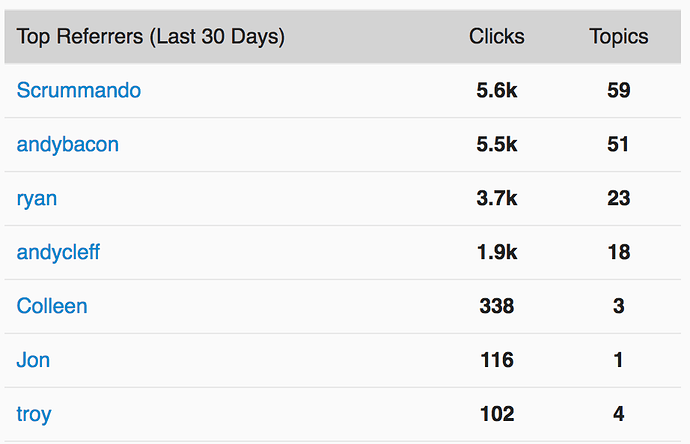


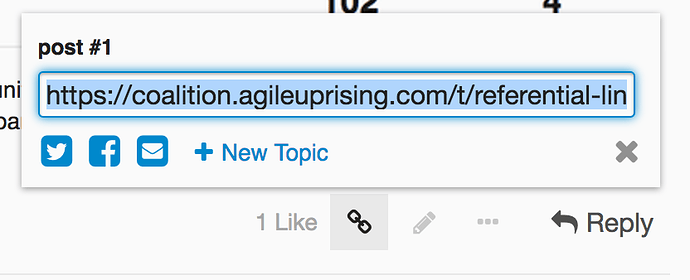
 generally is used in the context of inserting a link to another place. In fact we use it in the editor with AU. Such as:
generally is used in the context of inserting a link to another place. In fact we use it in the editor with AU. Such as: