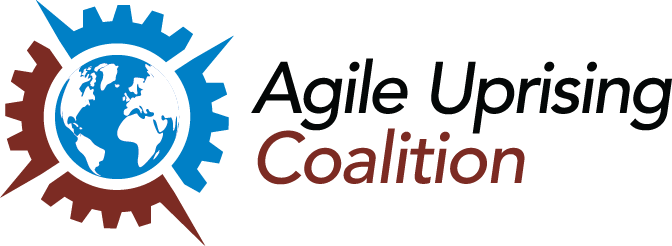After running several evaluations of tools, which are supposed to be used for retrospectives in distributed teams, I wonder if anyone is aware of the requirements for an adequate tool.
ScatterSpoke www.scatterspoke.com
GroupMap www.groupmap.com
RealtimeBoard realtimeboard.com
Retromat plans-for-retrospectives.com
Trello trello.com
Lean Coffee Table www.leancoffeetable.com
Conteneo Weave weave.conteneo.co
Sensei Tool www.senseitool.com
IdeaBoardz www.ideaboardz.com
Each of the tool seems to miss at least one of the central aspects:
- board with variation of retrospectives / different kind of boards (see also Your Favorite Agile Retrospectives. POST THEM HERE AND LETS BUILD THE ULTIMATE LIST)
- multi-user, real-time interaction
- easy editing
- facilitator role
- voting
- grouping
- timer
Is this list so specific?
The otherway round: What else would be key for a simple, but good tool, so it would be worthwhile having it implemented?